Shopogolic
Use forwarding address
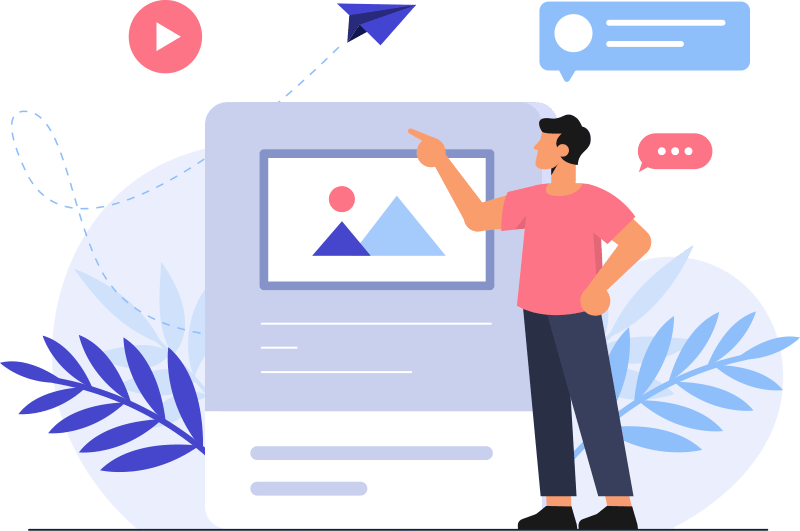
How to use Virtual address?
If a shop doesn’t deliver to your country or the shipping cost is too high, use the Shopogolic virtual addresses.
After verifying your account, you will have access to shopping addresses in the UK, Germany, Italy, France, Spain, Poland, USA, China, Kazakhstan and other. Every order you send to us is assigned with your unique customer number.
1. Go to the ORDERS section
Create New Inbound, choose the country where your order will be delivered.
2. Add information
Enter the order reference and the tracking number provided by the store.
3. Tick Ship single order (if required)
Choose this to send your order as is, without extra servises or combining. It will be packed and shipped upon arrival.
4. Save your inbound order
The warehouse will see the incoming order and identify it more easily and quickly.
Orders statuses and information
Managers add incoming orders within 2 business days after delivery.
Forwarding orders are prefixed with an MF code to help us quickly identify your order when preparing it for shipment.
You can find all other useful information and virtual address rules on the Terms and Conditions page, section 6.
Arriving
We are waiting for your order from the supplier or store.
Pending
We need more information about the order.
Received
Your order is at warehouse, and you can add additional services if required.
Sent
The order has been sent for packing. All further statuses can be tracked in the Parcels section.