Shopogolic
Purchase orders
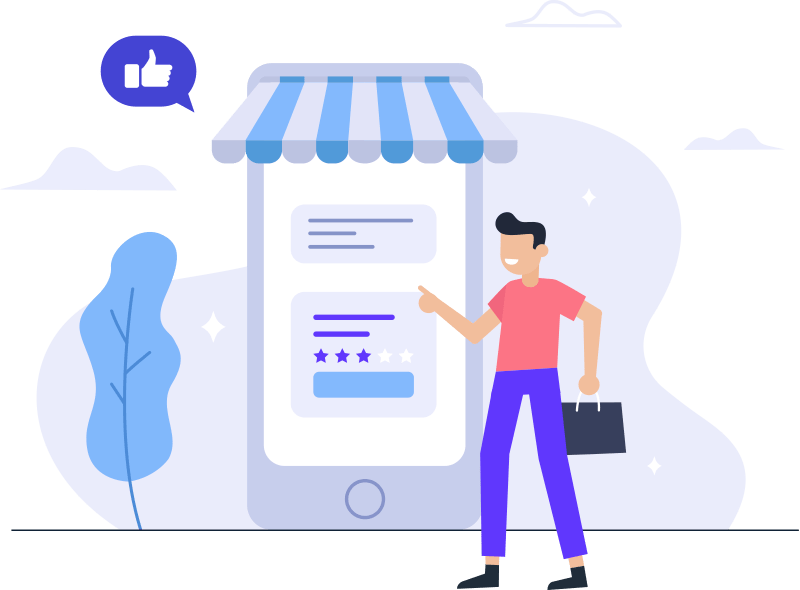
How to create purchase order?
A purchase order is a paid service by Shopogolic, allowing us to buy items on your behalf if your card isn’t accepted or for other reasons.
We’ll purchase the items and keep you updated at every stage—processing, receiving, and shipping. A manager may contact you if clarification is needed.
1. Go to the ORDERS section
Create new Order, select the country, and add any order reference.
2. Add Items details
Fill in all item(s) details you want us to buy: link, description, product number, size, colour and price. You may also add any nessesary comment for the warehouse.
3. Tick Ship single order (if required)
Choose this to send your order as is, without extra servises or combining. It will be packed and shipped upon arrival.
4. Finalize your order
Press Make an Order and pay for it. We’ll process your request within standard timeframes.
Orders statuses and information
Managers purchase orders within 2 business days.
Multiple items from the same website can be processed as one order. Orders from different websites must be purchased separately.
You can find all other useful information and purchase rules on the Terms and Conditions page, section 5.
Paid
The order has been paid for and will be purchased soon.
Pending
You need to check the details of your order and contact support.
Completed
Your order has been purchased and will be delivered to our warehouse shortly.
Received
Your order arrived, and you can create the parcel.
Cancelled
The order is cancelled and manager added the reason.