Shopogolic
Create a shipment
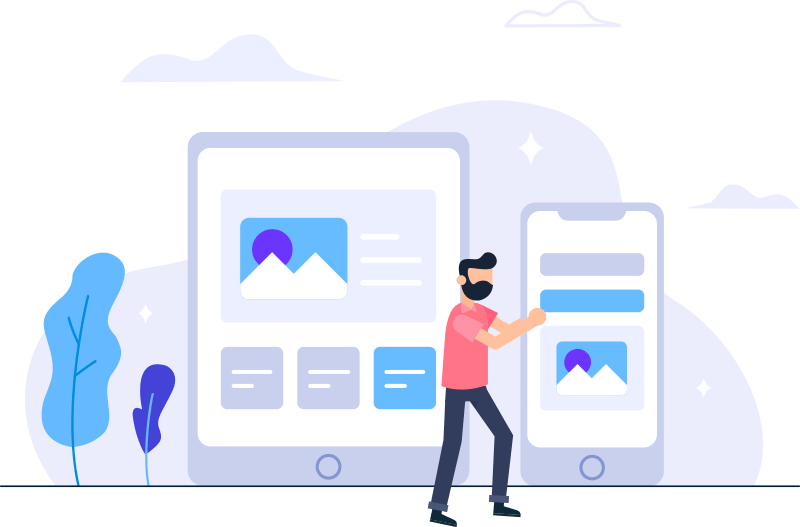
How to send your orders?
When all orders are in the warehouse and you are ready to send them to your home or customer address, it is the perfect time to create a shipment.
Select the order(s) you wish to include in shipment. Before creating the parcel, check the available delivery options in the calculator and prohibited goods for shipping. When creating the parcel, leave an extra 0.5-1.5 kg for the packaging box.
1. Go to the PARCELS section
Create parcel, tick all orders you want to pack in 1 parcel.
2. Add delivery address
You can add a new address or select from the list of saved addresses.
3. Select the delivery method
Select the most suitable courier from the list of available options.
4. Fill out the declaration
Provide a description of the parcel contents, add services and insurance if required.
Info and useful tips
Once your parcel is packed (typically within 24 - 48 hours), you will receive an invoice detailing the full list of services rendered. The final cost of delivery may also depend on volume weight of the parcel. After payment, we will provide the tracking number for your shipment and update status of the shipment as soon as it is left our warehouse.
You can find all other useful information and virtual address rules on the Terms and Conditions page, section 7.
Remove unwanted item
We are happy to clear the parcel of all catalogues, hangers, old boxes or packaging.
Compare Shipping Options
Before finalizing your shipment, compare shipping rates from different carriers.
Consolidate Orders
If your items in different size or shape, better to check and send it separately or combine all small orders together in one box..
Avoid overweight
If your items are heavy, it's often better to divide them and ship them in multiple boxes to avoid exceeding weight limits and incurring additional handling fees.